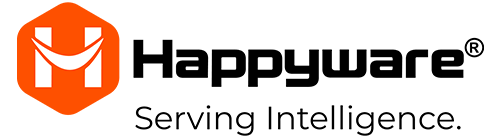Microsoft Windows Hyper-V – The Reliable Solution for Virtualizing Small Systems
Virtualization opens up entirely new opportunities for businesses in IT. To fully leverage these opportunities, it is essential that the virtualization of your technical resources is made possible through the appropriate software.
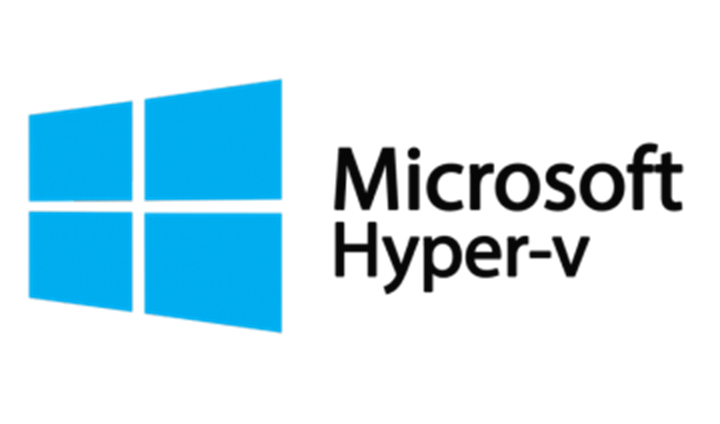
With Virtualisation Software Microsoft Hyper-V, users have access to one of the most well-known virtualization solutions, suitable for a wide range of applications.
Microsoft Windows Hyper-V enables professional virtualization of your IT – learn more here about this software from Microsoft.
Microsoft Windows Hyper-V – Key Strengths of the Virtualization Software
Even smaller businesses today do not want to miss out on the advantages of virtualization. Whether it’s offloading legacy applications, reducing hardware costs, or increasing business flexibility – the benefits of virtual server environments are simply too significant to ignore.
Here we have compiled some points that make Microsoft Hyper-V the ideal virtualization solution for smaller IT systems:
- Hyper-V on Microsoft Server or as Standalone: Users running Microsoft Windows Server get Hyper-V included by default. The software is fully integrated into the latest Microsoft Server versions and does not require separate updates. Those who prefer a standalone solution can also use Hyper-V independently – in the standalone version, Microsoft Hyper-V is even available for free.
- Support for specific Linux distributions: Although Hyper-V is primarily designed for Microsoft environments, the hypervisor also works seamlessly with Linux distributions such as Red Hat and SUSE. macOS or other Linux variants, however, are not supported.
- Intuitive and convenient management of all VMs: Using the Hyper-V Manager, you not only install the software but also easily monitor all virtual machines (VMs). You can move or assign resources as needed – thanks to support for Live Migration and Storage Migration, all of this can be done while the VMs remain operational.
- Cluster Support with Microsoft Hyper-V: If you can operate without Active Directory, Hyper-V allows you to create high-performance virtual clusters and robust failover clusters. Within this environment, you can also build a virtual desktop infrastructure, with Hyper-V providing support when required.
-
High level of data security: With Microsoft Windows Hyper-V, users can create multiple virtual machines, each operating independently and assigned individual resources.
Although running on the same hardware, these isolated environments effectively prevent data loss and reduce the risk of malware spreading between VMs.
-
Data recovery with Hyper-V: By creating copies of virtual machines, they can be easily restored in the event of an emergency. Ideally, these copies are stored on a physically separate server for additional security. Hyper-V also allows VM-specific backups to be created and stored, utilizing tools such as the 'Volume Shadow Copy Service' (VSS).
Microsoft Windows Hyper-V for Small Workspaces and Data Centers
With all these features, Microsoft Windows Hyper-V is a reliable platform that makes virtualizing individual Hyper-V servers and work environments straightforward. If your company uses the Windows operating system, Microsoft Hyper-V is definitely the virtualization software of choice.
For larger server clusters or very specific operating systems, Hyper-V requires additional tools for effective management. Beyond a certain scale, it often makes more sense to use a hypervisor like VMware vSphere, which is specifically designed for large and diverse systems.
We would be happy to provide you with more detailed advice!
Do you need help?
Simply call us or use our inquiry form.
Virtualization with Microsoft Hyper-V and powerful server from HAPPYWARE
Combine the strengths of the Hyper-V virtualization platform with powerful servers for your VMs to drive your business forward. Our various Supermicro servers are the ideal solution for creating and running virtual server environments using Microsoft Windows Hyper-V.
Discover our services and prepare your IT for the future:
- Custom-building your ideal serversWe have a broad selection of servers for the virtualization of your systems - simply design it from scratch in our configurator. We will then assemble them exactly to your specifications.
- Straightforward leasing or financingThe first step to being able to use the advantages of virtualization is an initial investment. We will be happy to work with you to draw up a suitable financing plan that matches your budget.
- Added security and support with our warranty packagesWe cover all eventualities with our range of warranty packages. Whether you need remote assistance or on-site support - you will find a package to meet your requirements.
If you have further questions about Microsoft Hyper-V, please call our hotline or contact us by email - we are always happy to help!