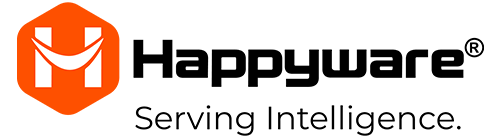VMware vSphere - The software and its core features
VMware vSphere is a software solution focused on the virtualization of data centres and cloud environments. Via the hypervisor (ESXi), VMware vSphere deploys virtual machines within a system and enables users to work with these VMs.

VMware vSphere is an ideal solution when virtualization software is needed that is suitable for a wide range of systems as well as entire server clusters or cloud infrastructures.
Discover the advantages of the virtualization platform VMware vSphere and learn more about the versatility of this software solution.
VMware vSphere - The software and its core features
VMware vSphere is a virtualization software solution focused on the virtualization of data centres and cloud environments. Via the hypervisor (ESXi), VMware vSphere deploys virtual machines within a system and enables users to work with these VMs. The setup process uses VMware vCenter, which is Linux-based and provides a graphical interface for managing the virtual environment.
Some of the key features of VMware vSphere:
- Support of multiple operating systems VMware vSphere accepts a wide range of Linux distributions as host operating systems. These include: Ubuntu / Red Hat Enterprise Linux / CentOS / Oracle Linux / openSUSE / SUSE Linux. The prerequisite for each case is a suitable up-to-date operating system in a 64-bit version.
In addition, about 200 guest operating systems are compatible with VMware vSphere. Among these are the most common Windows operating systems, a large number of other Linux distributions and many more. - High availability of the infrastructure VMware vSphere allows VMs to restart on a different host meaning that no applications are interrupted if one host fails. This ensures the availability of data from the compromised VMs at all times.
- High system fault tolerance Take advantage of the ability to use VMware vSphere to combine multiple hosts into server clusters and efficiently manage virtual machines (VMs) for high availability, load balancing and live migration within the cluster.
- Live Migration for applications and storage VMware vSphere helps to minimise downtime while maintenance is taking place. You can move active VMs and storage capacity to other servers while they are still in use (vMotion/vsMotion). This can also be employed to manually influence the load distribution of the servers.
- Intelligent load balancing Network I/O Control (NIOC) and Storage I/O Control (SIOC) allow high-priority applications to automatically allocate more resources for operations based on defined rules.
- Uniform IT structure across locations With VMware vSphere, you can not only virtualize your VMware server resources and workloads across multiple sites/branches, but also manage and coordinate them simultaneously. This allows you a clear overview of your entire corporate IT at the enterprise level.
VMware vSphere – Tools to help virtualize your business
- ESXI This is the hypervisor of the VMware vSphere virtualization platform. It is equipped with a standalone kernel and fully integrated into the overall software.
- VMware Fusion (Pro) Enables virtualization on Mac systems. This allows virtually any operating system and application to run securely on a Mac.
- VMware Workstation Player Used for virtualization on workstations. With this tool, different clients with various resources can work on one workstation.
- VMware vCenter Converter This is used to convert physical to virtual machines. Various security mechanisms (snapshots, hot cloning) ensure that the process can take place smoothly without interruption and during operation.
Do you need help?
Simply call us or use our inquiry form.
VMware vSphere - Virtualization for every budget
A number of different license levels are available:
- VMware vSphere Essentials
- VMware vSphere Essentials Plus
- VMware vSphere Standard
- VMware vSphere Enterprise Plus
- VMware vSphere Platinum
There are also several individual software kits and the Server Editions available. Essentials editions are designed for SMEs in terms of functionality and costs, further levels are aimed at larger companies. Support and maintenance incur additional costs.
You may decide to opt to use the "VMware vSphere Hypervisor". Although this version of the virtualization platform has only limited management options and is restricted to a maximum of 2 CPU sockets, it is offered free of charge.
VMware vSphere and server from HAPPYWARE – The right choice for your IT
At HAPPYWARE we have the software and servers you and your company need to make your company ready for the changes that virtualization entails.
We also offer excellent support and services:
- Custom Server Configuration (Build-to-Order) Looking to acquire individual servers? With our Build-to-Order service, you can configure your server precisely according to your requirements, making it easier to purchase the system that perfectly fits your needs.
- Flexible Financing and Leasing Options Take advantage of our tailored server leasing and hire-purchase options to suit your budget.
- Comprehensive Warranty Packages for Every Need Not sure which warranty package is right for you? Our team is happy to advise you and provide a personalized offer!
If you would like to learn more about virtualization with VMware vSphere or if you are looking for a server system in our online shop, please contact us and we will be happy to help.