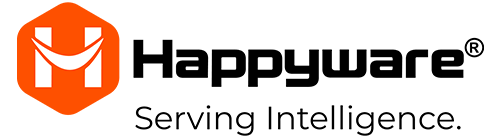Hyper-V Servers - Professional Virtualisation with Microsoft Hypervisor
The virtualisation of server environments has long since ceased to be just a trend in the IT industry and now offers companies tangible benefits. These range from simple efficiency gains to significant cost savings in IT and beyond.
The Hyper-V software is a suitable virtualisation solution for smaller companies who work with Windows and want to benefit from the advantages of virtualisation. It is optimised for the virtualisation of Windows servers, but can also run on the Linux distributions Red Hat and SUSE.
With powerful Supermicro servers and the Microsoft Hypervisor, we provide custom-built Hyper-V servers that are ideal for smaller virtualisation projects. Discover the different ways Hyper-V can be used in your company!

Here you'll find Hyper-V Servers
Do you need help?
Simply call us or use our inquiry form.
What is a Hyper-V Server?
Microsoft Hyper-V is a so-called hosted hypervisor. Its task is to assign resources to the virtual servers set up on a physical server. Hyper-V is available both as a stand-alone version and in combination with the server operating system Windows Server.
Hyper-V Server: The virtualisation of your Windows servers with Microsoft Hypervisor offers these advantages:
-
Lower costs when using Microsoft Hyper-V
Switching to Hyper-V Servers allows you to reduce costs at multiple levels. By virtualising your servers, you can reduce the number of physical servers you need and so minimalizing the cost for cooling and power. In addition, you are able to reduce the size of your server facility which creates more room to grow as a business in the future.
-
More efficient use of resources with better capacity utilisation
By creating and uniformly managing different virtual servers, it is possible to optimally utilise the computing capacities of a physical server. This means that each VM can be dynamically supplied with the required resources via the Hyper-V server without having to maintain overcapacities.
-
Flexibility in your work with Hyper-V
Organise multiple operating systems on a single server, deploy new systems quickly, or build a cloud – Hyper-V offers the flexibility you need, even deploying virtual environments for legacy applications.
-
Possible setting up of Hyper-V clusters
With Hyper-V Servers, you can run entire failover clusters for high availability of your data in addition to VM and cloud services. This means that your services are always reliably and fully available to your customers.
-
Increased availability with live migration, storage migration, and resource management
Microsoft Hyper-V now offers mature services for data migration. You can use storage migration, for example, to move files from older servers to new file servers without any configuration changes. The Live Migration feature allows you to migrate active VMs from host to host without interruption. This means that the transmission of the VM does not result in any downtime meaning that users will not notice it.
Hyper-V servers as the first choice when virtualising Windows servers
When it comes to virtualising Microsoft Office workplaces, Hyper-V servers are definitely the best solution. The complete integration of Hyper-V into the Windows operating system gives complete compatibility with drivers or other components. Please remember that Hyper-V as stand-alone software is free of charge, but does not offer the full functionality that comes with the latest version of Windows Server. Small virtual environments can nevertheless be optimally mapped via Hyper-V Servers, for example for test purposes and similar requirements. If you are planning larger virtualisation projects, we recommend using Hyper-V Servers in conjunction with a recent version of Windows Server.
Virtualisation of your data with Hyper-V servers and matching services
Use our high-quality server to fully virtualise your Windows networks on Hyper-V servers so that you can use them much more efficiently. We support you not only with expert consulting and technical knowledge, but also with a number of server-related services:
-
Custom-build and buy servers
Whether you need a powerful server to take full advantage of Windows Server, or are looking for a small virtual server environment for applications and testing - we will be happy to custom-build a fully functional Hyper-V server that meets your needs.
-
Server rent and lease
State-of-the-art server that can be used for the virtualisation of your Windows servers does equate to a major investment. Please feel free to take advantage of our financing options for Hyper-V servers and other products.
-
Secure systems thanks to a range of warranty packages
Don't take any risks with your servers - protect your systems with our range of warranty packages. We can offer assistance, if necessary, from remote telephone support to an on-site server repair.
If you would like to learn more about our Hyper-V servers with components from Supermicro, we would be happy to supply you with further information about what these systems can do for you.